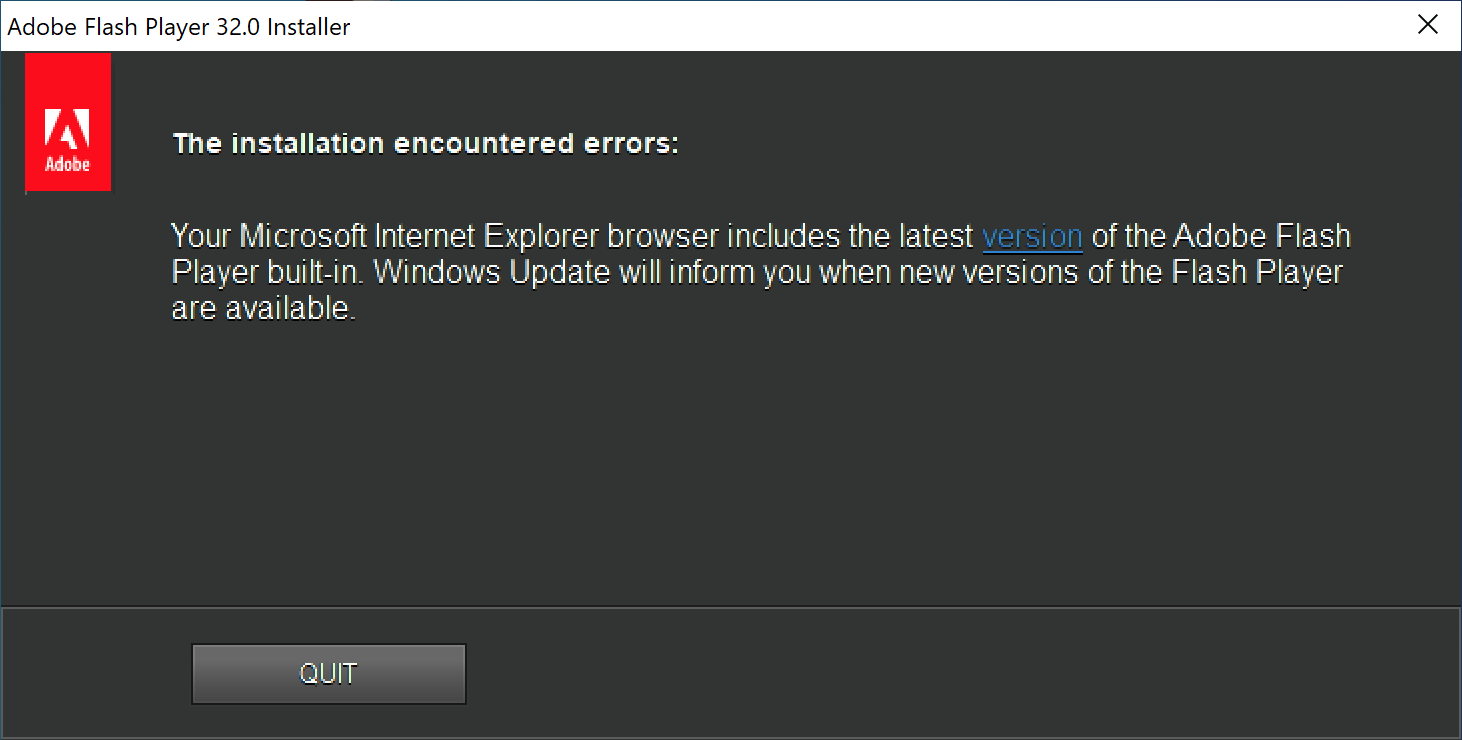| ||||||||
[Solved] Can’t Open SWF Files or Install Flash PlayerUpdated: Adobe no longer supports Flash Player after December 31, 2020 and blocked Flash content from running in Flash Player beginning January 12, 2021. As a result, SWF files can no longer be played in any major web browser, including Google Chrome, Mozilla Firefox, Microsoft Edge, Opera and Apple Safari. SWF files won’t open in SWF Player either. You get an information icon instead of flash content, because the latest version of Flash Player blocks any content.
If you try to install an older version of Flash ActiveX for use in a third-party flash player, you get the following error:
Then you can only Quit the installer and can’t downgrade Flash Player. Furthermore, recent Windows 10 update automatically uninstalls Flash altogether. Solution: Follow this Flash Player Installation Guide to open SWF files. | ||||||||
| Contact | Privacy Policy | HazeOver for Mac |
© 2003–2025 Maxim Ananov
Adobe, Adobe Flash and Adobe Flash Player are either registered trademarks or trademarks of Adobe Systems Incorporated in the United States and/or other countries. Other marks are property of their respective owners.